[et_pb_section bb_built=”1″ admin_label=”section” transparent_background=”off” background_color=”#ffffff” allow_player_pause=”off” inner_shadow=”off” parallax=”off” parallax_method=”off” padding_mobile=”off” make_fullwidth=”off” use_custom_width=”off” width_unit=”on” make_equal=”off” use_custom_gutter=”off”][et_pb_row admin_label=”row”][et_pb_column type=”1_4″][et_pb_sidebar admin_label=”Sidebar” orientation=”left” area=”wmd-sidebars-synthesis-menu” background_layout=”light” remove_border=”off” /][/et_pb_column][et_pb_column type=”3_4″][et_pb_text admin_label=”Text” background_layout=”light” text_orientation=”left” use_border_color=”off” border_color=”#ffffff” border_style=”solid”]
The next step is to place your key information into a synthesis matrix. A synthesis matrix is a table which lists your sources on the side as rows, and your subtopics along the top as columns (some charts will reverse this order, as in the following example). A completed matrix would look something like this:
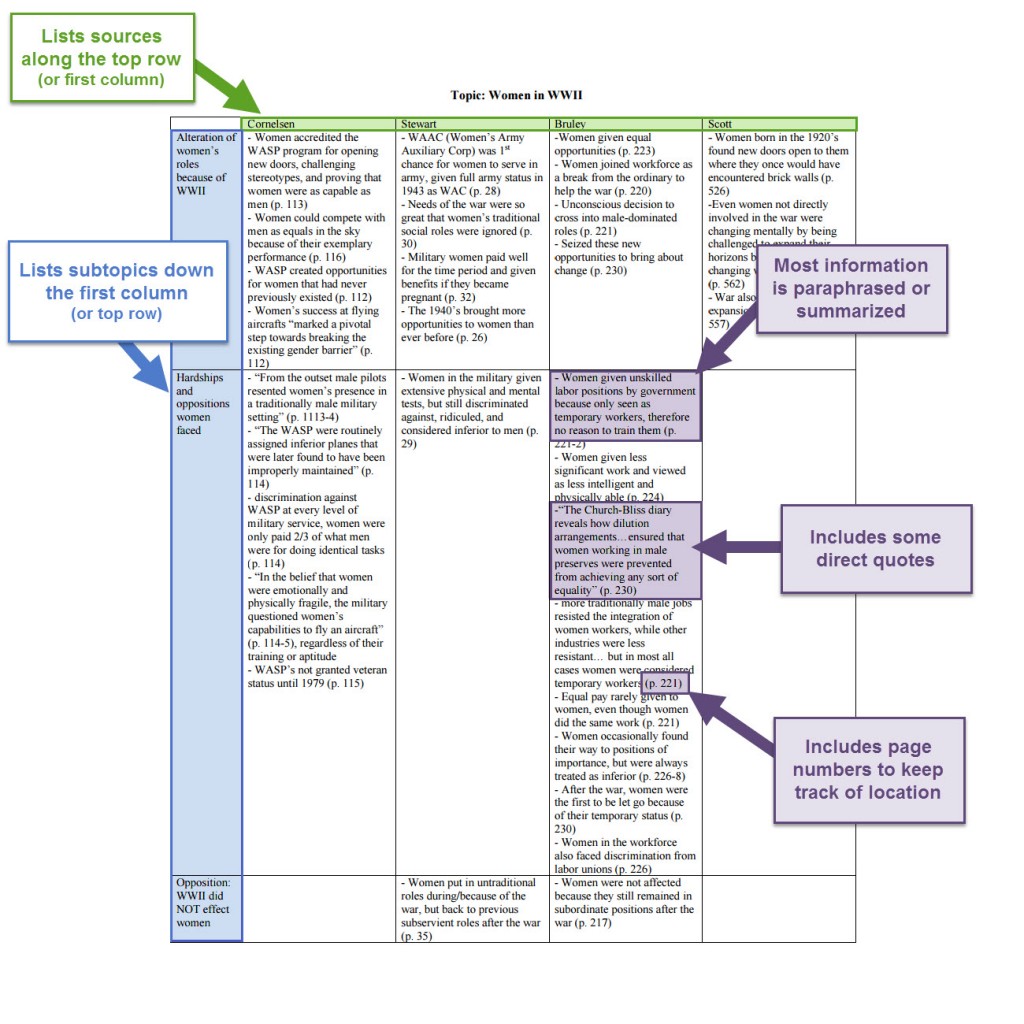
Adapted from “Writing a Literature Review and Using a Synthesis Matrix” by North Carolina State University, 2006. Retrieved from http://writingcenter.fiu.edu/resources/synthesis-matrix-2.pdf
This tool is especially helpful for larger synthesis projects, but we’ll go ahead and practice using it with this smaller task.
Note that, as shown in the example matrix, you can place direct quotes into a source matrix and put them into your own words later, but just to be safe, we’ll do our paraphrasing and summarizing as we put our information into the matrix. You can also put the information in note form (using abbreviations, symbols, single words, short phrases) to ensure you write out the information in your own words later.
You Try
Go ahead and transfer the key information you highlighted during the previous steps into the Word Document below. Normally, you would identify your own subtopics, or categories of information. In this matrix, the subtopics have already been identified and four of the sources have already been transferred.
[embeddoc url=”https://beckymenendez.edublogs.org/files/2016/11/SynthesisMatrixPartial-2lugqgz.docx” download=”all” viewer=”google”]
How did you do?
When you have completed the matrix, you can check your work against mine to see how you did.
When you’re ready, click the button to move on to the next step.
[/et_pb_text][et_pb_button admin_label=”Button” button_url=”https://beckymenendez.edublogs.org/step-3-combine-into-a-continuous-text/” url_new_window=”off” button_text=”Proceed to Step 3″ button_alignment=”left” background_layout=”light” custom_button=”on” button_text_color=”#ffffff” button_bg_color=”#1279b5″ button_border_color=”#004682″ button_letter_spacing=”0″ button_letter_spacing_last_edited=”on|” button_use_icon=”off” button_icon_placement=”right” button_on_hover=”on” button_bg_color_hover=”rgba(18,121,181,0.8)” button_border_color_hover=”#004682″ button_letter_spacing_hover=”0″ button_border_width=”1″ button_border_radius=”4″ button_border_radius_hover=”4″ button_font=”Lato|on|||” saved_tabs=”all” /][et_pb_text admin_label=”Text” background_layout=”light” text_orientation=”left” use_border_color=”off” border_color=”#ffffff” border_style=”solid”]
References:
North Carolina State University (2006). Writing a literature review and using a synthesis matrix. Retrieved from http://writingcenter.fiu.edu/resources/synthesis-matrix-2.pdf
[/et_pb_text][/et_pb_column][/et_pb_row][/et_pb_section]