“You’ve always wanted to work in a castle, but when you signed up to be a pageboy, you didn’t realize that the work would be so dull. As you do every day, you’re making your cleaning rounds, mopping all the bedroom floors until they shine brightly…”
These are the opening lines of The Sleeping Princess, an interactive fiction story created by Molly, Alex, and Mark Engelberg. Interactive fiction is a blend of story, puzzle, and game. The reader ‘controls’ the story by navigating a virtual, text-based environment and entering commands to interact with its elements. This is the task-based language teaching (TBLT) unit I designed for a couple groups of 4th and 5th grade ESL students. Students had to use various language skills to complete all the the tasks (reading, writing, spelling, grammar, vocabulary).
Here is the complete unit with supporting materials and student samples.
Course Outline
[embeddoc url=”https://beckymenendez.edublogs.org/files/2016/07/Course-Outline-147mn3v.pdf” download=”all” viewer=”google”]
Module 1: Unit Introduction
Explain to students that they will be starting a new unit on Interactive Fiction. Ask if anyone has ever read a “Choose Your Own Adventure” book. Explain that interactive fiction is similar, in that you control how the story unfolds based on your choices in the game. In Interactive Fiction, you type commands, as if you were telling a puppet what to do. Interactive Fiction is a blend of story, puzzle, and game.
Task #1: Probable Passage
- Introduce Vocabulary List to students. Word list should contain 8-15 words from the text, some familiar, some unfamiliar. Tell students that these are words they will encounter as they play through the story/game.
- Introduce Blank Probable Passage to students. For the first part, students will try to sort the words into the categories. They should only put words in the “Unknown Words” column if they have NO idea what the words mean. If they think they have some idea about what they word might mean, they should try to sort it based on their best guess. Distribute and review the completed Probable Passage Example to students as a model. Students may work in pairs or small groups to complete this task. Review students’ placement of words and elicit the thinking behind their choices.
- For the second part, students will attempt to write a “gist statement” predicting what they think the story will be about. Refer to the example again as a model. Students need to use at least 5 words from the word list within their gist statement, which should be several sentences long.
- For the third part, students should write 3 things they want to know, either about the story or about the words. Refer to the example as a model.
- Have students share their gist statements and questions with one another.

Probable Passage Example
Task #2: Vocabulary Quizlet
- Have students log on to the Vocabulary Quizlet. They should review each flashcard before attempting the games. Students may click on both the term and the definition to hear it read aloud to them.
- Students will play one round of “Scatter,” noting their time. They should then attempt to beat their first time.
- Allow students to explore some of the other Quizlet games if they wish.
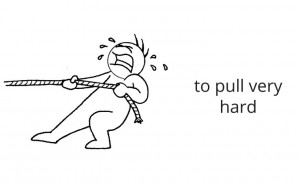
Quizlet flashcard
Task #3: Guided Tutorial
- Students should open The Sleeping Princess game file to start a new game. Have students type or click on the word “ABOUT”, then “TUTORIAL” to start the training simulation. (Note: the TADS3 Interpreter must be installed before opening the game file).
- Guide students as they attempt to move through the tutorial session. Note and address common mistakes (game needs input in command form, conversation requires “talk about….”).
- After students complete the tutorial, distribute the IF Cheat Sheet. Tell them they can find more useful information on this sheet, particularly other commands that might work within a game.
Module 2: Interactive Fiction Commands
Task #4: Verb Hunt
- Once students have completed the tutorial, they are ready to start exploring the game. Students will have noticed that the computer understands some of the commands they typed but not others. Their task is to write down any command they type that “works” in the game…that the computer understands.
- Students will make a collective list of commands (or verbs) that work in The Sleeping Princess. This list will serve as an aid for other students when they are not sure what to try next to move through the puzzle.
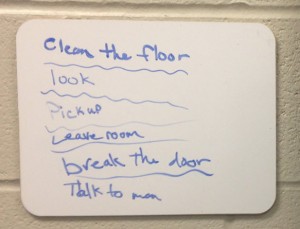
Verb Hunt
Module 3: Navigating Interactive Fiction
Task #5: Mapmaking
- This can be done during or after Task #4. Students should have had some time to explore the different rooms in the game and interact with the objects therein.
- Give students blank Room Cards. Model how to fill out a Room Card using the opening room (Princess’s Bedchamber). Display the description of this room, and elicit from students the title of the room, any descriptions of the room, and any notable objects in the room. Objects that can be looked at or interacted with are especially important to write down.
- Once the model Room Card has been completed, let students explore the castle again, filling out a Room Card for each new room they enter until all the rooms have been covered. This can be done in small teams. There are 6 rooms (2 rooms require the player to solve a puzzle before they can be discovered)
- Have students arrange the completed Room Cards on the board as a map, using the Compass handout as a guide.
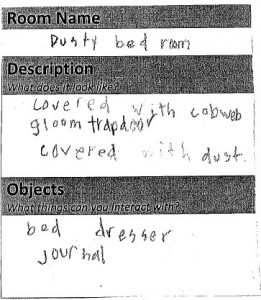
Room Card Example
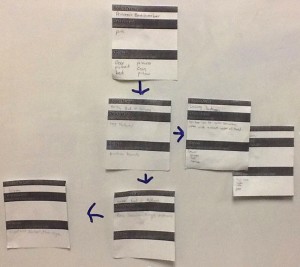
Completed Game Map
Task #6: Solve the Puzzle
- This can be done at the same Task #4 or Task #5, depending on how quickly students are able to solve the puzzles. Students should reach the end of the game, and assist other students who are stuck.
- Optional Challenges: Once students reach the end of the game, they can play again, trying to beat the game in fewer moves, or trying to achieve the maximum possible score by following the end-of-game hints.
Module 4: Summary
Tell students that their final task is to write a summary of the story they just played, in a way that will help a new player understand and be able to solve the puzzle. This is also a good opportunity to revisit the Probable Passage they completed at the beginning of the unit to compare their gist statements with what actually happened and see if their questions were answered. Introduce the rubric.
Task #7: Brainstorm Events
- The first area in which students will be graded deals with content—whether students include all the significant events in the story in their summary. This activity will help them recall these events.
- Draw a four column chart on the board:
- Before Beginning
- At the Beginning
- During
- At the End
- Ask students to start brainstorming what happened at the beginning of the story. What was the first thing they did in the game? Ask students to write each event down on a separate slip of paper as they think of them. This can be done as a group, or in small groups. Have students place their slips in the appropriate column in the board with sticky tack. Have students arrange new events in the correct order within each column as they place them on the board. Question students to elicit any missing events.

Completed Events Sort
Task #8: Time Signal Sort
- Give students the Blank Time Signal Chart. Tell them that when they write about things that happened in a certain order, they use time signals to connect these events and to show what happened first, next, and so on. Ask students to think about any ‘time signals’ they already know and use and share them with the group.
- Give students cut out time signal strips. Have students sort the strips into each of the columns on the Blank Time Signal Chart. Encourage students to help each other with this task. Review together and correct as necessary.
- Tell students that they will need to use 1 time signal from “Before the Beginning”, 1 time signal from “At the Beginning”, 4 time signals from “During”, and 1 time signal from “At the End” when they write their summary.
Task #9: Grammar Pattern Sort #1
- Explain that each of the time signals uses a special grammar pattern. These grammar patterns decide what form the verb will take. They will be looking at 4 different forms we can use when we talk about the past.
- Present cut out strips of Grammar Pattern Sort #1. These should be all mixed together. Ask students to place strips in group of four according to a shared verb. This verb will appear in 4 different forms.
- Once students have identified the common verb and successfully grouped the strips, place the four blank tense boxes on the table. Take one of the verb groups and sort each form into the appropriate tense box as a model. Have students attempt to sort each of the remaining groups in the same fashion. Review together and correct as needed.
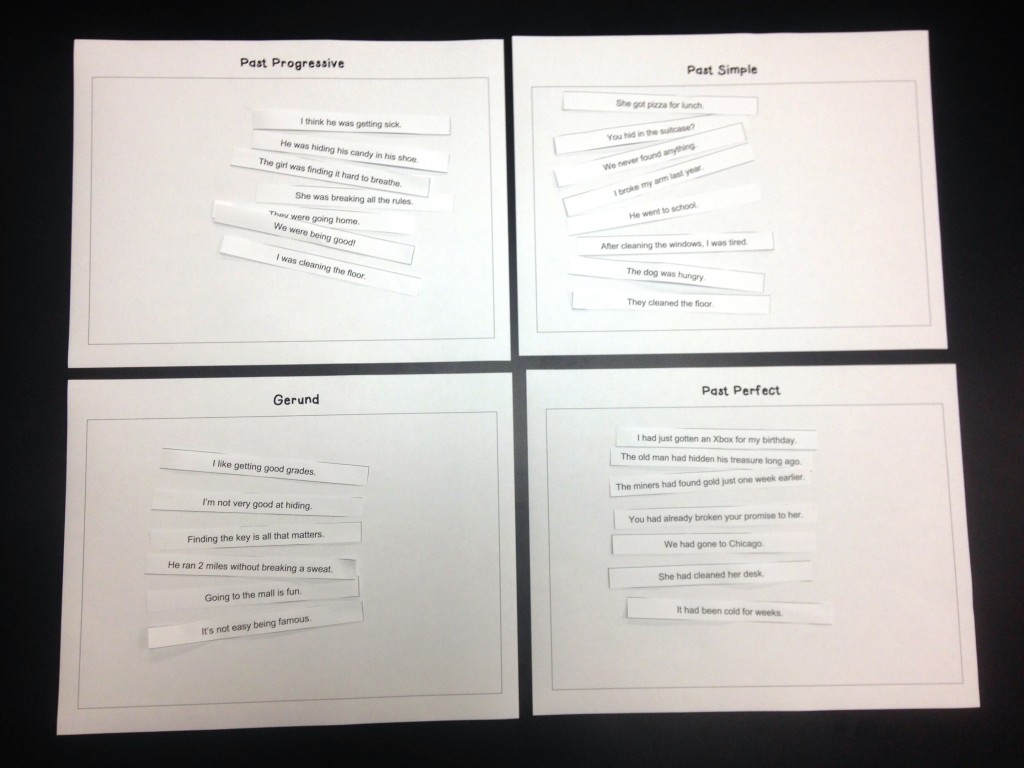
Completed Tense Sort
Task #10: Grammar Pattern Sort #2
- Show students the Incomplete Tense Pattern Guide. Give students the missing Grammar Pattern Strips and have them place them in their correct pattern group by matching the pattern found in those groups. Review together and correct as needed.
Task #11: First Draft
- Have students write or type a first draft of their summary using the time signals they chose from the Time Signals Chart.
Task #12: Self/Peer Assessment
- When students finish their first draft, ask them to highlight each of their time signals.
- Have students self-assess their work using the rubric or exchange papers with a peer and assess each other’s draft using the rubric.
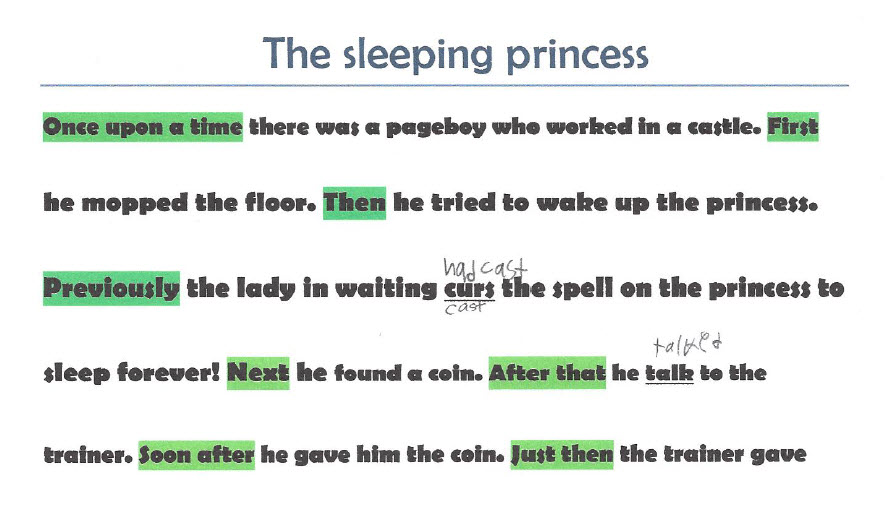
Student Draft
Task #13: Final Draft
- Using their self/peer assessment and feedback, students will make revisions to their first draft and submit a final draft of their summary.
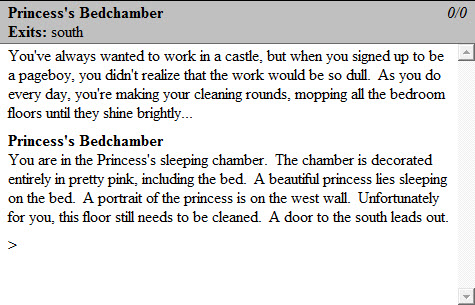


Leave a Reply